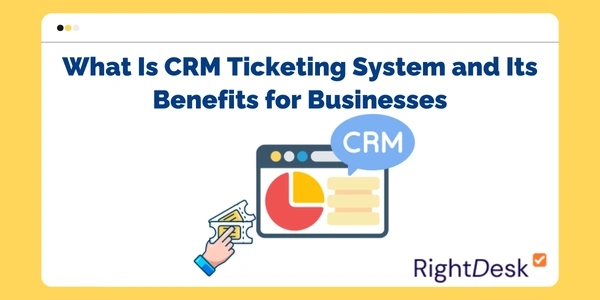
Ever wondered how top businesses keep track of every customer inquiry without missing a beat?
Effective customer service is the backbone of any successful business, and managing customer inquiries quickly and efficiently can make all the difference in building trust and loyalty.
A CRM ticketing system combines the power of customer relationship management (CRM) with help desk ticketing tools, enabling businesses to handle customer interactions more effectively and create a seamless experience for both customers and support agents.
Enter the CRM ticketing system—your ultimate tool for seamless, efficient customer support that keeps clients coming back for more!
A CRM ticketing system is a platform that combines a CRM with a ticketing system to manage customer support requests in one place.
This means AI chatbots can handle customer queries efficiently, track customer info, and have access to the full history of interactions so chatbots have all the context to give great support.
A CRM ticketing system captures requests from multiple channels (email, live chat, social media) and converts them into tickets. AI chatbots can then take action by prioritizing, labeling, and managing those tickets to resolve them quickly.
It gives you the complete picture of each customer, so service is better, and tickets are handled faster.

A CRM ticketing system has many features to help with chatbot support, team productivity, and data.
These features help you deliver faster and more personal support, from managing and tracking tickets to automating tasks.
Let’s examine the basics that make a CRM ticketing system a must-have for any customer-facing team.
Ticketing: Create, track, and manage support tickets from multiple sources.
Automation: Automate tasks like ticket routing and assignment.
Reporting and analytics: Customer service metrics like resolution time and customer satisfaction.
Integration: Integrate with other business apps like CRM and marketing automation.
Customer queries: Manage customer queries from multiple sources.
Contact management: Store and save customer contact info (name, email, phone number, address)
Sales pipeline management: Manage sales leads and opportunities in one place.
Lead management: Track leads from first contact to conversion.
Workflow automation: Automate data entry and follow-up emails.
Customer relationships: Centralize customer data to build long-term customer relationships by accessing customer info and better collaboration across teams.
Managing customer inquiries efficiently is essential for delivering top-notch support, and a CRM ticketing system makes this process smoother than ever.
Here’s how a CRM ticketing system can transform customer inquiries into a streamlined, satisfying experience.
A CRM ticketing system can help customer service teams or AI chatbots efficiently handle support requests by providing a centralized platform for managing customer requests and complaints.
Responds to customer inquiries quickly and efficiently, reducing resolution time and increasing customer satisfaction.
By providing a comprehensive view of customer interactions, CRM ticketing systems can also help businesses identify areas for improvement and make data-driven decisions.

Choosing the right CRM ticketing system ensures a smooth operation and meets customer expectations. With so many options available, finding a system that aligns with your business needs can be challenging.
Here’s what to consider when making your choice.
Ease of use: Choose a system that is easy to use and navigate, even for non-technical users.
Customization: Select a system that can be customized to meet your business needs and workflows.
Integration: Consider a system that integrates with other business systems, such as CRM and marketing automation platforms.
Scalability: Choose a system that can scale with your business, even as you grow and expand.
Choosing the right CRM ticketing system starts with evaluating your business needs. How many and what kind of customer support requests do you get?
Are you getting a high volume of simple questions or complex issues that must be dealt with in detail? This will help you determine the features and functionality needed in a CRM ticketing system.
Can a CRM ticketing system help remove bottlenecks in your current process? Look for opportunities to automate repetitive tasks and streamline workflows so you can focus on more important work.
Customer satisfaction and retention are also important. A CRM ticketing system should help you track and improve these metrics by giving insights into customer interactions and feedback.
Integration with existing systems and tools is also crucial. Please ensure your CRM ticketing system connects seamlessly with your current CRM, marketing automation, and other business tools.
Scalability and flexibility are essential for future growth. Choose a system that can grow with your business as your support volume and customer needs evolve.
A CRM ticketing system is a game changer for businesses.
Customer requests are handled efficiently and boost productivity.
A CRM ticketing system speeds up response times and gives valuable insights into customer interactions by centralizing customer requests and automating routine tasks.
A CRM ticketing system enhances customer satisfaction by providing a single platform to improve customer service. All customer requests, complaints, and questions are managed in one place, making it easy to access the relevant information, respond faster, and resolve issues quicker. With faster response and resolution times, customers get better service and, therefore, more satisfaction and loyalty.
CRM ticketing systems provide a complete view of each customer’s history and previous interactions, enabling personalized support.
By identifying patterns and areas for improvement through data insights, businesses can make informed data-driven decisions to improve the customer experience.
RightDesk is a CRM and ticketing system provider. We offer businesses a simple platform to support customers and streamline workflows.

Here’s how RightDesk can help your support:

RightDesk captures requests from all channels and is the one place to manage all customer requests. No more switching between platforms, faster responses, and less chance of missing requests.

RightDesk lets you customize ticketing workflows to fit your business processes. Automated features like ticket routing and assignment ensure tickets are handled efficiently based on urgency or expertise, making your AI chatbot support more efficient.

RightDesk has analytics that track resolution times, customer satisfaction, and agent productivity. Reports help you identify areas for improvement so managers can make data-driven decisions and continuously optimize support strategies.

RightDesk integrates CRM, sales, and marketing tools, giving you a single view of customer interactions across the business.
Setting up a CRM ticketing system requires planning, clear goals, and training.
From choosing the right system to setting up workflows, every step matters for a smooth transition and getting the most out of the system.
Here’s how to do it.
Know your business before you choose a CRM ticketing system.
Choose a system that’s user-friendly for non-tech people.
Get enough training so that you feel comfortable using the system.
Measure and analyze customer service metrics to find improvement areas and make data-driven decisions.
Implementing a CRM ticketing system can be tricky, but with the right approach, you can overcome them.
One of the biggest hurdles is agents' and stakeholders' resistance to change. You must communicate the new system's benefits and value to overcome this. Explain how it will make their lives easier, improve customer satisfaction, and contribute to overall business success.
Integration with existing systems and tools can also take time and effort. Work closely with your IT team and the CRM ticketing system vendor to smoothly plan and execute the integration and ensure data flows between systems without disrupting your current operations.
Data migration and management are crucial to implementation. Create a data migration plan to move all customer data into the new system accurately. This includes cleaning and structuring the data to avoid any issues during the migration.
By proactively addressing these common challenges, businesses can ensure a smooth and successful implementation of their CRM ticketing system, ultimately achieving customer support goals.

A CRM ticketing system is a powerful tool that can significantly enhance customer relationship management by centralizing interactions, tracking support requests, and providing personalized service.
By using a CRM ticketing system, businesses can ensure timely responses, monitor customer satisfaction, and build lasting relationships through efficient, tailored support.
Here’s how leveraging a CRM ticketing system can take customer relationship management to the next level.
A CRM ticketing system can help businesses improve customer satisfaction, enhance team collaboration and productivity, and provide a comprehensive view of customer interactions.
Businesses can improve customer relationship management and provide better customer service by choosing the right CRM ticketing system and implementing it effectively.
As the future of CRM ticketing systems continues to evolve, businesses must stay ahead of the curve and adopt new technologies and innovations to remain competitive.
The future of CRM ticketing systems looks more customer-centric than ever, with AI, automation, and mobile at the forefront.
As businesses put customer service first, CRM ticketing systems are becoming more innovative and user-friendly.
Here, we’ll examine the trends and innovations that will shape CRM ticketing systems and customer experience in the future.
AI and ML will be more prominent in CRM and ticketing systems, automating tasks and personalizing customer service.
Cloud-based CRM ticketing systems will be more popular, giving businesses more flexibility and scalability.
Predictive support is a game changer in advanced CRM ticketing systems. Using machine learning and AI, predictive support allows you to anticipate customer needs and proactively help. This forward-thinking approach will increase customer satisfaction and retention.
Predictive support works by analyzing data and patterns in customer behavior. For example, suppose a customer has a specific issue they have had before. In that case, the system can predict when it will happen again and offer solutions before the customer even reaches out. This prevents problems and shows that you care.
The benefits are:
Prevent issues: Identify problems before they happen and take action before the customer gets frustrated.
Personalized and proactive support: Support individual customer needs with timely and relevant solutions.
Customer satisfaction and retention: Customers love proactive service, which equals higher satisfaction and loyalty.
Faster response times and less workload: Predictive support can reduce the number of incoming support requests by addressing issues before they escalate.
Add predictive support to your CRM ticketing system and take customer support to the next level, delivering amazing experiences that drive loyalty and growth.
A CRM ticketing system increases customer satisfaction by providing faster, more organized responses to queries. CRM ticketing systems also have analytics to track performance and identify areas for improvement.
Choose the right CRM ticketing system by considering ease of use, customization, scalability, and integrations. RightDesk, for example, is designed to integrate with existing systems, is scalable, and provides customizable workflows, so it's a solution for businesses of all sizes.
A CRM ticketing system to resolve customer issues like RightDesk can change how your business manages customer support for enhanced customer satisfaction and data-driven insights for continuous improvement.
Your business can improve customer relationship management by choosing and implementing the right platform. As CRM evolves, a flexible, robust CRM ticketing solution will help you stay ahead of the curve and customer needs.
Caryl Ramsey has years of experience assisting in bookkeeping, taxes, and customer service. She uses a variety of accounting software to set up client information, reconcile accounts, code expenses, run financial reports, and prepare tax returns. She is also experienced in setting up corporations with the State Corporation Commission and the IRS and is a contributing writer to SUCCESS magazine.